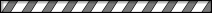Knowledge base
Please try to read related topics in knowledge base before contacting support.
How to place a new order Article Views: 599
To place a new order, follow these steps:
- Select the product/service you would like to order via the Order page.
- Depending on your selected product/service, you might need to provide additional information to complete the order request.
- Click "Continue". Your selected product/service will now be in the shopping cart.
- If you have a promo code, you can apply it now and get a discount.
- Click on "Checkout" button to proceed with the checkout process.
- If you are already logged in, you will be automatically redirected to the invoice for the newly purchased product/service.
- If you are a registered client but not logged in, you can provide your login details.
- If you have never purchased any service from us, please fill out the client sign up form and then continue the checkout process.
- Choose your preferred payment method. A list of all available payment methods will be listed below the invoice details.
- You will be redirected to the payment page, through which you can pay for the product/service you would like to order.
- After successful payment, you will be redirected to the invoice page.
- Depending on selected services your order may be reviewed and activated by our staff members, otherwise it will be activated automatically.
- You will receive a confirmation email once your order is active, at which time you will be able to login and manage your services.